Video Transcript
Hello, this is Tim Langeman, creator of CiteIt.net.
Often when I read a quotation, I think to myself, “that’s a nice quote, but I wonder what it says two sentences prior, or two sentences after the quote. In other words, what’s the context, and how do I know that this quote wasn’t cherry-picked?
1) Cherry-Picked Quote Example
In Washington DC, the Jefferson Memorial has a badly cherry-picked quote etched into it’s northeastern wall.
Here is the quote: (click quote to view contextual popup window)
Nothing is more certainly written in the book of fate than that these people are to be free.
That sounds great, but it’s just an excerpt.
Using CiteIt.net, authors can link their quotes to their source’s full text, which in this case is found in the online version of the Yale Law Library:
View Quote Context:
The popup window that appears allows the reader to see the following context when they click on the quoted text:
Nor is it less certain that the two races, equally free, cannot live in the same government. Nature, habit, opinion has drawn indelible lines of distinction between them. It is still in our power to direct the process of emancipation and deportation ..
If you look at the context preceding the original quote, you can see Jefferson had argued that slaves “born after a certain date” should be freed and deported “at a proper age”.
CiteIt’s Mission
CiteIt.net’s mission is to develop new digital tools that help combat misinformation and selective quotations. These tools allow responsible authors to opt into the tool, differentiating themselves from less responsible authors by demonstrating the context surrounding their quotations in order to
- build trust and
- understanding.
2) Wikipedia as a Stepping Stone:
Though I would like to bring CiteIt.net’s Contextual Citations to Journalism and Academia, I expect these fields will be difficult to enter, especially when CiteIt.net doesn’t yet have the feature set and robustness necessary to support widespread use.
My current strategy is to build CiteIt’s capabilities by converting all the English-language Wikipedia articles to CiteIt-style quotations and use this data set as a testbed and showcase.
A Preview of what’s possible:
So what would Wikipedia look like if it used CiteIt’s type of contextual citations?
You can get a preview by scrolling down the homepage and clicking on 8 sample mockups, such as this manually created Ruth Bader Gingsburg article.
Once you view the Ginsburg article,
- Scroll down until you see a quote with a grey-blue background, which designates that this quote can be expanded with a popup.
- Click on the quoted text to see the contextual popup.
- To read the full article, a reader can click on the “Read More” link in the lower-left corner.
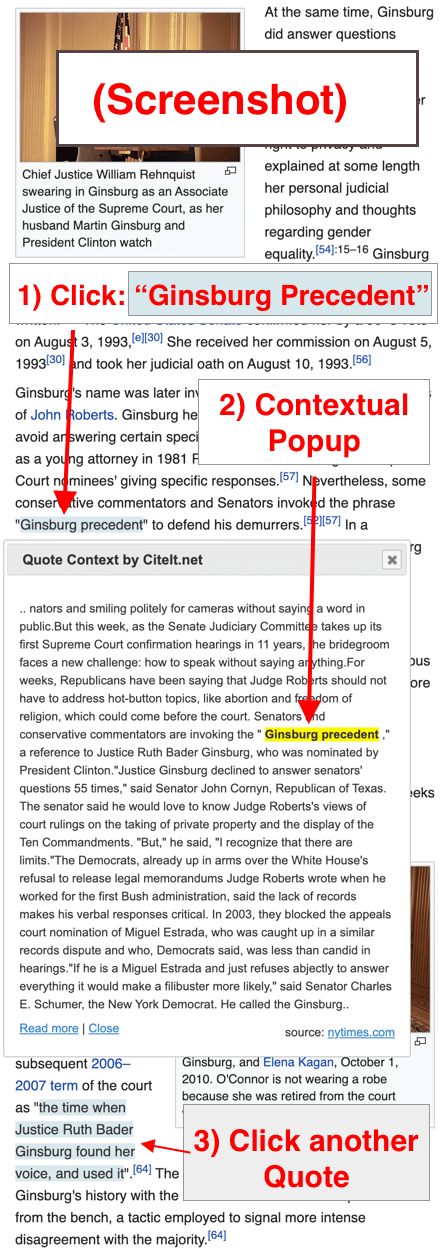
3) More Info
If you are interested in trying out the CiteIt.net WordPress plugin, click on the “Code” tab to view more information.
Web Developers can also add CiteIt-style contextual citations to their sites using sample code available at GitHub.
The “Code” link also includes a “Volunteer” tab which includes information about features I’m looking for help with.
4) Contact
If you have any questions or suggestions, feel free to contact me.